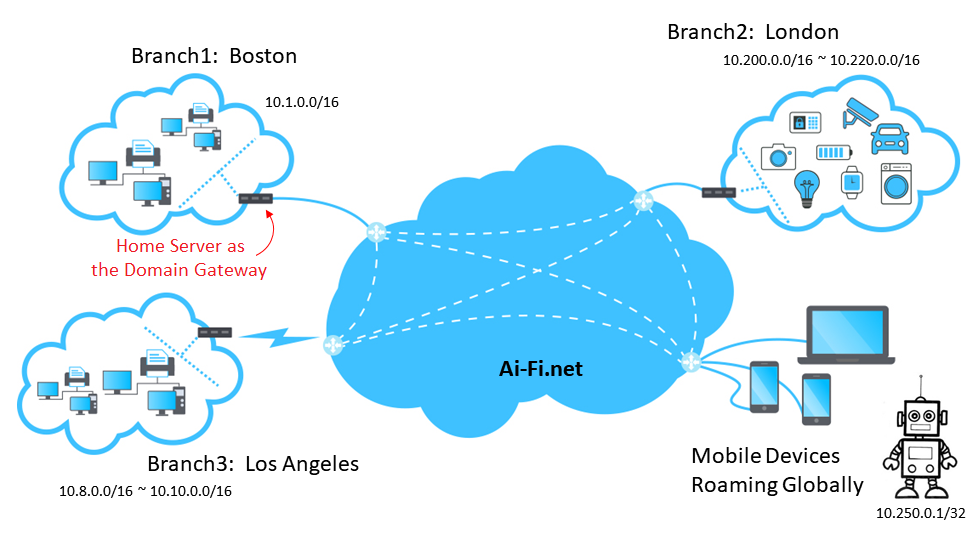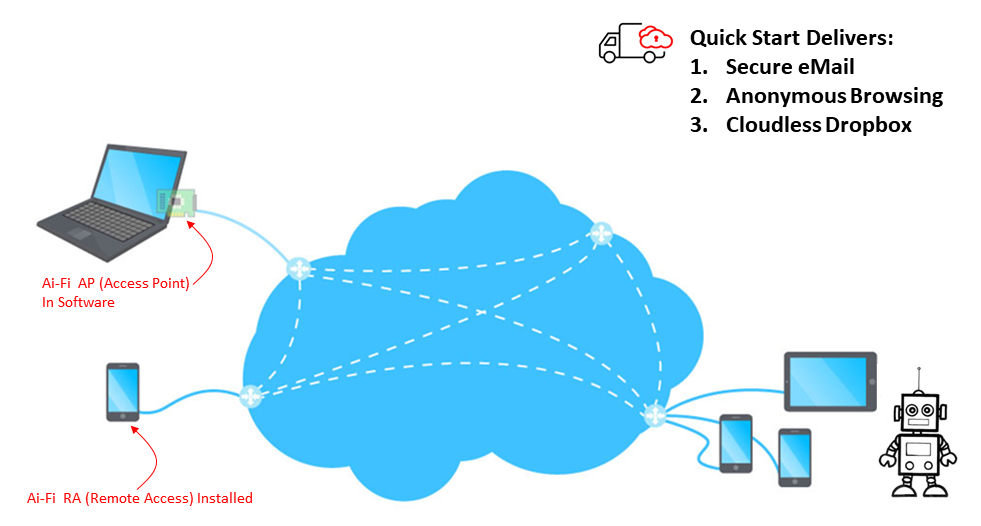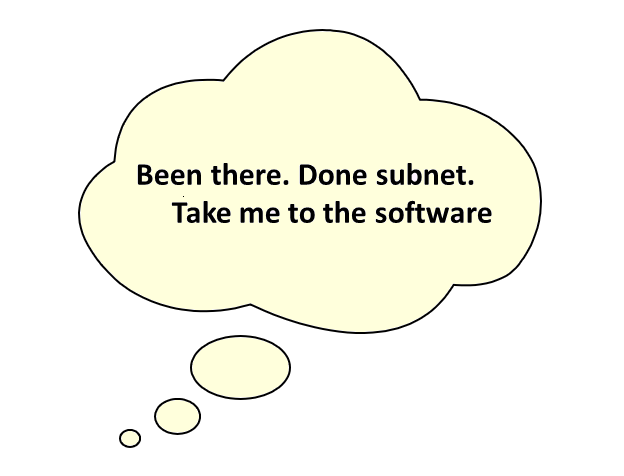OUR IMPLEMENTATION
To protect your network assets and smart devices, Ai-Fi software is offered as a
suite to be assembled together based on your goals and intended scope.
It is recommended to build it up in stages. For instance, first install Ai-Fi Central on your phone, secure your emails under the protective
and pseudonymous umbrella of Ai-Fi.net, create a single branch for your home and access it remotely through the RA client, etc.
It can be re-configured dynamically and grow incrementally to fortify a whole community of considerable size.
In addition to protecting your Internet browsing, Ai-Fi.net also provides full support for you
and your community to create your private Internet,
also known as Intranet.
A domain consists of a number of branches. For instance, you can assign separate branches for your home, your office,
your in-laws' home, your next-door neighbor's home, etc., each with its own ACL (Access Control List, part of the
firewall rules). The following is what you can create through Ai-Fi.net: a private domain
of non-overlapping branches, which may be geographically distributed across the
globe to accommodate the full community:
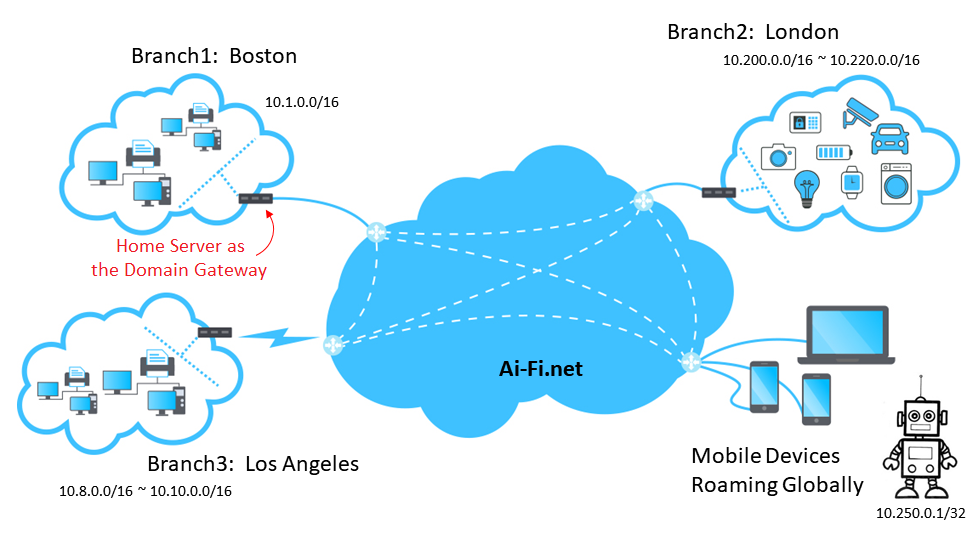
A domain shares the Ai-Fi cloud with all other domains but remains private.
It takes more than downloading a simple app to deploy. There are some planning involved with a few
installation steps. You are building a domain of many separate remote fortresses (branches) after all. Read this write-up
at least once before moving on to
REAL DOWNLOADS.
Configure your branches by assigning their subnet ranges individually as noted in this example. Any device
may reach any other devices as if they were all inside of a LAN. Even Windows printer and file sharing is supported if appropriate
options are selected.
Wonder what that cute robot is doing out there? Check out our blog
"How'd You Address a Robot" for a
tutorial on IP addresses and private network planning in the modern IoT era.
A single device with Ai-Fi Desktop client installed may browse
the web anonymously.
To tie all your devices together, sync files or share desktops among them, at least one
Home Server is required, which can be installed on your PC.
Note that Anonymous Browsing and/or without Regional Restriction is a V.3.0 feature.